
CSU Canvas Resource Center
The CSU Chancellor’s Office Academic Technology Services facilitate two monthly Canvas meetings; one with our Canvas Support representative, who reviews support tickets and shares Canvas updates, and another with CSU admins, instructional designers and eLearning specialists, who share questions and best practices with one another.
- Review of CSU Canvas Tickets & Partnerships Check-in
Date: Occurs the second Friday of every month
Time: 11:00 a.m. – 12:00 p.m. - CSU Canvas CIG
Date: Occurs the last Wednesday of every month
Time: 2:00 p.m. – 3:00 p.m.
You can find past Canvas CIG agendas, meeting recordings, follow-up emails, and additional resources in the Canvas CIG Google Drive This link will take you to an external website in a new tab..
The CSU Canvas Community uses an email listserv and Slack channel to communicate with one another and share resources.
- Listserv: If you would like to be added to the CSU Canvas CIG email list (canvas-cig@lists.calstate.edu), please email Faith Lattomus.
- Canvas Slack channel This link will take you to an external website in a new tab.
In Canvas Commons, a consortium is designed to let all members of multiple institutions contribute and share content.
How do I access the Cal State Univ. Campus Consortium?
- Select Commons from your left navigation bar.
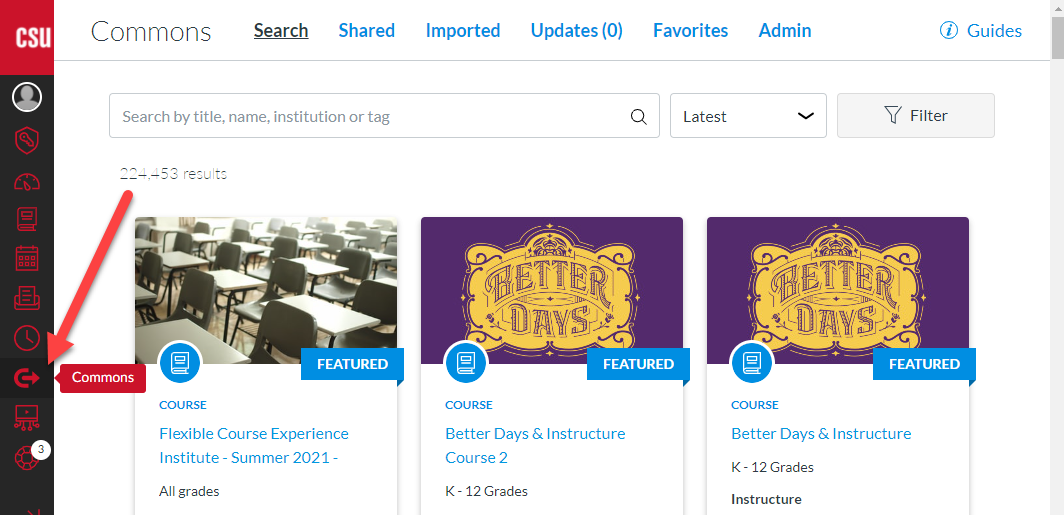
- Then, click on the Filter button
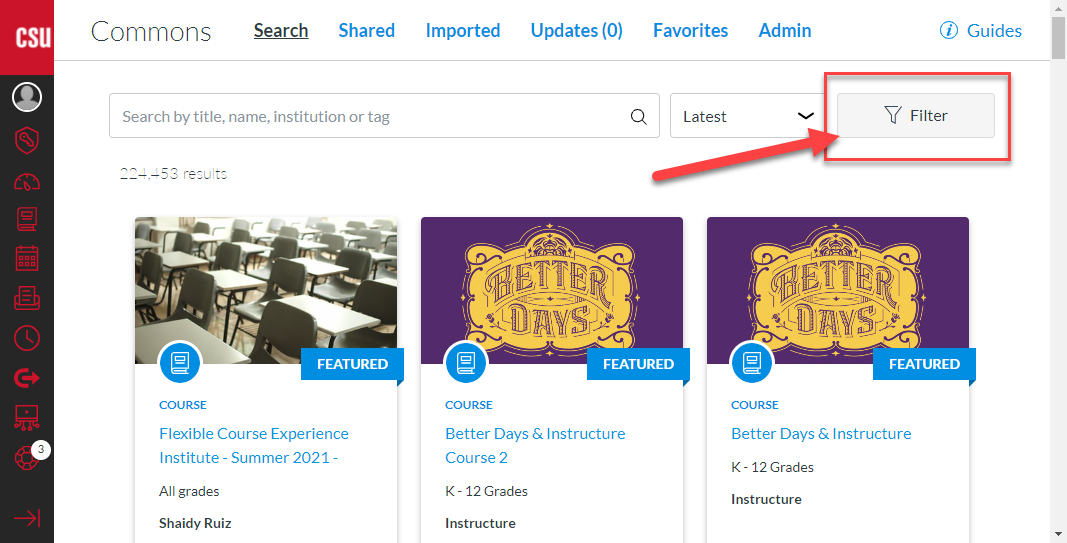
- Select Cal State Univ Campus Consortium from the Shared With list.
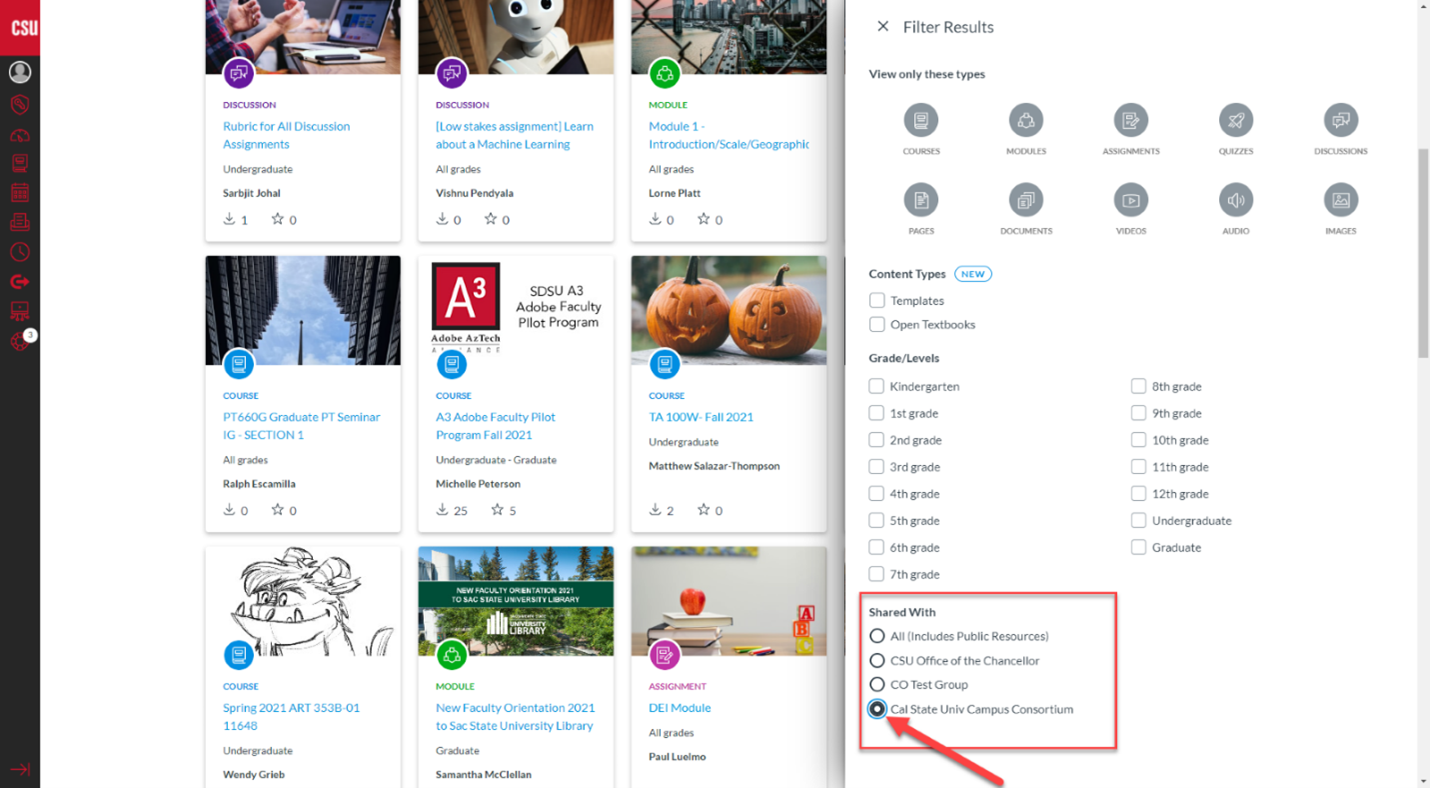
Then, you will only see resources shared within the CSU.
- Calstate LA Canvas Guides and 1st Time User Resources This link will take you to an external website in a new tab.
- CSU Fullerton Resource Center This link will take you to an external website in a new tab.
- CSU Sacramento: resource webpage This link will take you to an external website in a new tab., Canvas course for faculty This link will take you to an external website in a new tab.
- Canvas Instructor Guides This link will take you to an external website in a new tab.
- CA Community Colleges Canvas 'bite-sized" modules This link will take you to an external website in a new tab. (focusing on Canvas features)
- CSU Sacramento: resource webpage for students This link will take you to an external website in a new tab., Canvas course for students This link will take you to an external website in a new tab.
- Stan State Guide for Students This link will take you to an external website in a new tab.
- Canvas Student Guides This link will take you to an external website in a new tab.
CSU Canvas Campus Resource Sites
- Bakersfield This link will take you to an external website in a new tab.
- Channel Islands This link will take you to an external website in a new tab.
- Chico This link will take you to an external website in a new tab.
- Dominguez Hills This link will take you to an external website in a new tab.
- East Bay This link will take you to an external website in a new tab.
- Fresno This link will take you to an external website in a new tab.
- Fullerton This link will take you to an external website in a new tab.
- Humboldt This link will take you to an external website in a new tab.
- Long Beach This link will take you to an external website in a new tab.
- Los Angeles This link will take you to an external website in a new tab.
- Monterey Bay This link will take you to an external website in a new tab.
- Northridge This link will take you to an external website in a new tab.
- Pomona This link will take you to an external website in a new tab.
- Sacramento This link will take you to an external website in a new tab.
- San Bernardino This link will take you to an external website in a new tab.
- San Diego This link will take you to an external website in a new tab.
- San Francisco This link will take you to an external website in a new tab.
- San José This link will take you to an external website in a new tab.
- San Luis Obispo This link will take you to an external website in a new tab.
- San Marcos This link will take you to an external website in a new tab.
- Sonoma This link will take you to an external website in a new tab.
- Stanislaus This link will take you to an external website in a new tab.